
Exceptions & Milestones
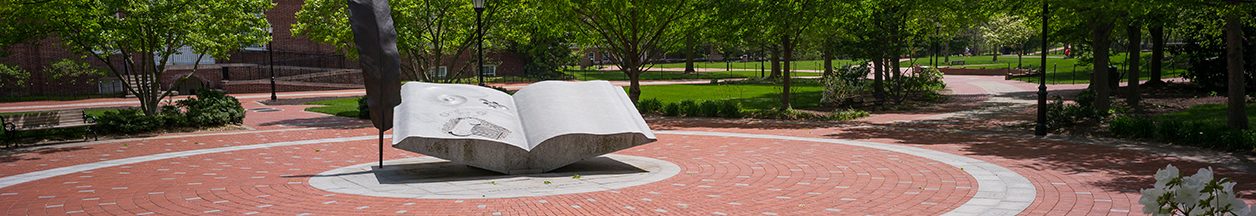
Tools & Resources
exceptions & milestones
See the help items below to learn about Exceptions and Milestones in Stellic
See more information on how add or change a Stellic program administrator for Graduate programs and Undergraduate minor, certificate, and course of study programs here: Program Administrators in Stellic
*Please note the below videos do not have sound. We recommend viewing videos in full screen for clearest picture.
Staff will have either Request Exception or Make Exception access. Only certain approved staff will have Make Exception access. Advisors and other department staff with appropriate access will have Request Exception access.
Make Exception access – staff with this access will see the exception applied as soon as they submit.
Request Exception access – Staff with this access will see their request in pending status once they submit. The request will then route to the next approver and will require that staff member’s approval for the exception to be applied.
For staff with Request Exception access, they may be required to first select a Request Type before selecting the Exception Type. Selecting a Request Type means this requirement is part of a workflow process that will route the exception request to the next appropriate approver. Staff submitting exception requests via workflows can see their requests and current routing on the Requests tab on the left-hand navigation.
How to approve a milestone: https://capture.udel.edu/media/1_vh8qqckd/
Milestones are non-coursework requirements that must have an attempt recorded by an admin or advisor to indicate completion.
To record an attempt at a milestone click the Record Attempt button and select either "Mark as Not Satisfied" or "Mark as Satisfied." You can use the "Edit decision" button later to change the decision if needed.
If the milestone requires a justification or file upload, those fields will appear after the Record Attempt button is clicked.
How to submit a course substitution: https://capture.udel.edu/media/1_77t9b6v1/
This exception allows for a different course to satisfy a specific course requirement in the audit. The student must have either already completed the alternative course or be registered for it in a current or upcoming term before the substitution can be applied.
To submit a substitution request:
Click the three dots on the course requirement line.
Select “Request An Exception” or “Make Exception” depending on your access. For those with “Request An Exception” access, the appropriate workflow will then need to be selected.
Choose “Substitution” under “Select an exception type.”
In the “COURSE” field, enter and click on the course being substituted in. If multiple courses are being substituted they must all be entered together on the same form.
Enter a Justification and click Submit.
Do not check "Click this to apply exception on this course everywhere it appears on all of the student's audits" unless you have discussed this option with Registrar staff.
At the Undergraduate level, courses taken Pass/Fail Student Option cannot be used in substitutions. If a Pass/Fail Student Option course is intended to be used toward a degree requirement, a CURC petition must be submitted to retroactively change the course back to Standard Grading.
*(if needed) To override a minimum grade requirement for the substituted course (should only be used after the course has been graded):
After filling in the “COURSE” field click the “>” next to Advanced to expand the menu
Select both checkboxes (Override course eligibility and secondary constraint limits, Override grade based constraints)
Click “add condition (required)” link
Select “Allow lower than minimum grade”
How to submit a substitution for a course set: https://capture.udel.edu/media/1_a4jq5m03/
This exception allows for a different course to satisfy a requirement in the audit where a specific set of courses is chosen from. The student must have either already completed the alternative course or be registered for it in a current or upcoming term before the substitution can be applied.
To submit a substitution request:
Click the three dots on the course set requirement line.
Select “Request An Exception” or “Make Exception” depending on your access. For those with “Request An Exception” access, the appropriate workflow will then need to be selected.
Choose “Substitution” under “Select an exception type.”
In the “COURSE” field, enter and click on the course being substituted in. If multiple courses are being substituted they must all be entered together on the same form.
Enter a Justification and click Submit.
At the Undergraduate level, courses taken Pass/Fail Student Option cannot be used in substitutions. If a Pass/Fail Student Option course is intended to be used toward a degree requirement, a CURC petition must be submitted to retroactively change the course back to Standard Grading.
*(if needed) To override a minimum grade requirement for the substituted course (should only be used after the course has been graded):
After filling in the “COURSE” field click the “>” next to Advanced to expand the menu
Select both checkboxes (Override course eligibility and secondary constraint limits, Override grade based constraints)
Click “add condition (required)” link
Select “Allow lower than minimum grade”
How to waive a course: https://capture.udel.edu/media/1_exvasyai/
This exception changes the audit so that the student does not have to complete a specific course within the requirements. Waiving a requirement will mark it as completed for this student. No course information will show under this requirement.
To submit a course waiver request:
Click the three dots on the course requirement line.
Select “Request An Exception” or “Make Exception” depending on your access. For those with “Request An Exception” access, the appropriate workflow will then need to be selected.
Choose “Waive this Requirement” under “Select an exception type.”
Enter a Justification and click Submit.
Do not check "Click this to apply exception on this course everywhere it appears on all of the student's audits" unless you have discussed this option with Registrar staff.
How to waive a requirement: https://capture.udel.edu/media/1_ya1dpirv/
This exception changes the audit so that the student does not have to complete a whole requirement section within the audit. Waiving a requirement will mark it as completed for this student. If there are sub-categories under this requirement, they will also be waived. No course information will show under this requirement.
To submit a requirement waiver request:
Click the three dots on the requirement line.
Select “Request An Exception” or “Make Exception” depending on your access. For those with “Request An Exception” access, the appropriate workflow will then need to be selected.
Choose “Waive this Requirement” under “Select an exception type.”
Enter a Justification and click Submit.
How to modify requirement constraints: https://capture.udel.edu/media/1_fiaf7ufi/
This exception allows you to change the constraints for the requirement.
To submit a constraint modification request:
Click the three dots on the course requirement line.
Select “Request An Exception” or “Make Exception” depending on your access. For those with “Request An Exception” access, the appropriate workflow will then need to be selected.
Choose “Waive or Modify Requirement Constraint” under “Select an exception type.”
Click “Modify” on the appropriate constraint and make intended changes.
Enter a Justification and click Submit.
How to complete a manually satisfy requirement: https://capture.udel.edu/media/1_fbk7e1v5/
This exception allows you to satisfy a requirement that must be manually satisfied by an admin or advisor. Specific coursework that is being used to satisfy this requirement may be added in the COURSES CAN BE USED box but are not required.
To manually satisfy a requirement:
Click the three dots on the course requirement line.
Select “Manually Satisfy.”
Enter a Justification and click Submit.
How to manually define x number of credits/courses: https://capture.udel.edu/media/1_fhumqkwf/
For Requirements that say, "Take at least x credits/courses from a course set manually defined by the institution." this gives you the option of specifying a default course set. The course set is decided by the advisor and can be different per student. The user must use an exception to edit the constraint to change the course set for a student.
To submit a constraint modification request:
Click the three dots on the course requirement line.
Select “Request An Exception” or “Make Exception” depending on your access. For those with “Request An Exception” access, the appropriate workflow will then need to be selected.
Choose “Waive or Modify Requirement Constraint” under “Select an exception type.”
Click “Modify” on the constraint and under “Course Sets” select “Specific Courses.”
Enter and select the specific courses used by the student to fulfill the requirement.
Enter a Justification and click Submit.
Please discuss these options with the Registrar's Office before utilizing to understand the impacts of these exceptions.
Exclude Courses - this exception allows you to select courses that cannot count for the requirement. This means that even if the course typically counts, the course will no longer be allowed to fulfill the requirement.
Move Excess Credit - this exception allows you to move a part of a course to another requirement. Essentially you can split the course into multiple pieces so that it can count for more than one requirement at a time.
Ex. Student takes MEEG 666 for 6 credits. All 6 credits currently apply to Requirement #1 that requires 6 credits taken from multiple course options. 3 credits of MEEG 666 could also fulfill Requirement #2 in the audit. This exception can be used to move 3 credits of MEEG 666 to Requirement #2 so that the total 6 credits of MEEG 666 apply as: 3 credits towards Requirement #1 and 3 credits towards Requirement #2.
Manually Pick courses - this exception type overrides all constraints on a requirement and should only be used by AA Dean’s offices when needing to override a minimum grade constraint on a course requirement, after verifying that the course has been graded. For any other situation, please consult the Registrar’s Office before use.
In cases where the total credits required for a degree needs to be reduced, for Undergraduate students, a CURC petition should be submitted for these requests and once approved, the Registrar’s Office will apply the exception.
For Graduate students who will be completing less than the total number of credits required for a program (listed at the top of the audit), due to waived coursework, departments will need to adjust the total credits required to reflect this reduction for the audit to show as completed. To do this, program administrators will need to click the three dots at the top audit line (next to the Program Name) and submit an exception to modify the total credit constraint following the steps under Modify Constraint above.
How to approve undergrad workflows: https://capture.udel.edu/media/1_4ea510tf/
Graduate Program exceptions: Requested exceptions toward graduate program requirements will route to the program administrator(s) listed on the administrator sheet. Only one approver needs to take action on any given request; if multiple administrators are listed for a program, all administrators for that program will receive a notification of the request.
Undergraduate minor/certificate/course of study exceptions: Requested exceptions toward minor, certificate and course of study (non-major) requirements will route to the program administrator(s) listed on the administrator sheet. Only one approver needs to take action on any given request; if multiple administrators are listed for a program, all administrators for that program will receive a notification of the request.
Undergraduate major, university-level, and college-level exceptions: Requested exceptions toward major, university-level, and college-level requirements route to the AA Dean(s) and designates of the associated college(s). Only one person needs to take action on any given request, however, every eligible approver for the request will receive a notification of the request. NOTE: exceptions to University-level requirements in the Course Substitution Webform process required approval from every college that the student is in before being processed. Under the Stellic process, the exception is processed after one person approves, but all involved colleges will receive a notification of the request. In these cases, internal discussion between the colleges involved is encouraged before taking action.
Honors Degree Candidate exceptions: These requests route to the Honors College for review/approval.
For all exception approvers, email and in-app notifications will be generated by Stellic, with a direct link to the student's profile. Go to the Requests tab within the student's profile and click the Start button to make a decision on the request.
See Advising Views for historical (pre-Stellic) Course Substitution webform information.
