 Welcome to the world of music!
Welcome to the world of music! 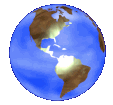
To each student enrolled, in case you have some questions about what we are going to do in this course, here is some basic information. If I may speak for the whole class, we hope you decide to stay with us and explore music.
This distance-learning version of MUSC101 at University of Delaware began many years ago under (now retired) Prof. Larry Peterson. Given that considerable changes (including new editions of the textbook) have been implemented since that early version of the course, any infelicities that obtain now with all the revisions, adjustments, omissions, and additions belong solely to the current instructor.
Our GOALS are to develop and enhance your ability to do the following:
- Stimulate incisive listening habits;
- Develop knowledge and skills about music;
- Provide meaningful encounters with music;
- Explore creative processes;
- Understand how a mood, emotion, idea, or value is expressed in a specific musical composition;
- Understand how music has changed through the ages;
- Classify a specific piece by artistic epoch, year, or genre;
- Relate universal topics (e.g., love or death) to specified examples of music;
- Recognize how principles of statement/contrast/repetition, theme/variation, and development are used to create form in a specific musical composition; and, finally,
- Experience -- especially if this is your first attempt at this -- an approach to instruction for music appreciation that relies on distance learning (i.e., outside of the traditional classroom) via the World-Wide Web.
Course Information and Description
This a distance-learning course that uses a textbook, sound recordings, and additional materials on Canvas here at UD and at the texbook publisher's website. Our principle means of communication will be e-mail. The quiz-assignments (or online "assessments") are submitted through Canvas as are the exams (see about exams below).- The term "quiz-assignments" refers to the fact that these projects use the "Quizzes" module of Canvas, rather than the assignment module. Exams are given through the quiz module as well. Students are allowed to use the textbook and other materials while working on the quiz-assignments, but not for exams.
In case you missed it, be sure to go to the instructor's "welcome" message. It contains some observations and pointers to help jump-start your study. It also asks you to fill out the Pre-Course survey on Canvas. My e-mail address is lneff@udel.edu.
Another important matter is this: Please make sure you have an University of Delaware e-mail account and that you regularly use it for the course. This is very important, especially for questions that you have and for information that I may send out to the class or to you as an individual student. (Be sure to see Grading below for more about e-mail.)
For MUSC101 there are some additional materials on the Canvas course-website that pertain to this course. Go to the homepage that you see in Canvas on the left white side-bar when you log on and choose this course.
There are no pre-requisites for this course, and you do not have to be able to read music in order to take it -- although this can be an advantage in case you want to take extra time to look at musical scores in a library or online. You're probably taking this course as an elective. Yet, even though this course is "non-technical" in that it is not meant for a music major, you will nevertheless be learning basic terminology and concepts that apply to music of all kinds and hopefully develop an ability to discuss music properly with these terms and concepts.Thus, while you won't be expected to analyze music in the way a music student or a music theorist would -- with all sorts of chord symbols, highly specialized lingo, and such -- the texbook, the materials on Canvas, the online materials at Norton, and the quiz-assignments, are structured to help you gain a basic understanding of music by learning to listen for various features through both verbal and visual means.
We will begin with the fundamental elements (materials) of music and then concentrate, in chronological order, on Western music from the Middle Ages to the present.
- Instructor Information
-
You can learn a little about me at my UDel web page. My email address is lneff@udel.edu.
Very briefly, my bachelor's and master's degrees are in music composition, and my doctorate is in musicology (which is the discipline that deals largely with music history). My specialty in musicology is 19th-century Russian music, especially opera.
Texts and Listening Materials (Norton)
For this course you will need access to a textbook and to recordings that go with the textbook, both of which are listed immediately below:
- Forney, Kristine; Dell'Antonio, Andrew; Machlis, Joseph. The Enjoyment of Music. 13th ed.. New York: W.W. Norton, 2018. BE SURE TO GET THE 13TH EDITION.
These are the two main items you need to acquire in some format. You can order these items through the University Of Delaware Bookstore or directly from W.W. Norton, the publisher.
NOTE: The University Of Delaware Bookstore is supposed have the printed, bound textbook in stock. Purchase of a new copy of the textbook includes a code for access to the related online materials at W.W. Norton, including online streaming of the pieces of music that you will be listening to.
- Of course, students living close to Newark during the term can purchase the bound textbook in person from the UDel bookstore.
- If you order from the UDel bookstore and are having a problem, contact Michelle Righos, Textbook Manager, University of Delaware Bookstore, marighos@udel.edu, 302-831-3089.
- If you order the textbook from W.W. Norton, be aware that there are three formats, at different prices: bound paperback, looseleaf, and e-book.
Given how short the time is during winter (5-week session) and summer (7.5-week session) before the first quiz-assignment is due, I would recommend that students purchase the online subscription to the textbook from W.W. Norton. It costs less, is activated apparently as soon as payment is received, and includes access to the related online materials at W.W. Norton, as mentioned above.
| IMPORTANT: If you order the paper textbook, be sure to check the package and whichever dealer you use for the return policy, especially if there is a factory seal involved. |
Pre-enrolled students are expected to make effort to acquire (i.e., to order online or purchase in store) the above materials no later than the first day of classes; late-enrolled students are expected to do so on the day after enrollment (next business day if planning to purchase in person at one of the bookstores in Newark). If you are ordering the paper textbook from the UDel Bookstore, W.W. Norton, or somewhere else (rather than picking up your materials directly), be aware of the time needed to ship and deliver, and also of the respective return policy of the seller. As mentioned above, the quickest way to access all the materials is to order the e-book directly from Norton.
Note: Lack of funds to purchase the required materials on time is not an acceptable excuse for failing to submit quiz-assignments or take exams when they are due.
If you're having trouble getting any or all of the items above from the UDel Bookstore, contact them by phone at, 302-831-1206 right away. Also, with regard to any delay, problem, etc., in obtaining the above materials, you must send me an e-mail right away, too, so that I am made aware!
Again, it is best to try to get the materials as soon as possible regardless of the source (see the calendar below), especially if you may be enrolling late. Some students in the past have used other dealers, including the other textbook store on Main Street in Newark besides the UDel Bookstore. Just be aware of newness and completeness of items and their availability for quick shipment. Be aware that used paper textbooks do not come with access to the online materials at Norton.
Hardware and Software Required
- If this is your first experience with an online course or with doing assignments online, you need to get accustomed to using Canvas right away.
- Use of standard e-mail -- not messaging or texting -- is extremely important in this kind of course.
- Be sure that your
computer is set up properly to use
Canvas. Follow this link for instructions: http://www1.udel.edu/it/help/canvas/start.html.
Here are some of the most important matters in this regard:
- You need access to a suitably configured laptop or desktop computer.
- Make sure that you're using a browser that is compatible with Canvas.
- You need to be properly connected to the Internet, preferably with a wired connection, or at least a secured wireless connection.
- Your internet
connection should be high-speed.
- If you are not using a direct UDel connection on campus, be sure that your proxy server is set properly so that you can use Canvas and other UDel-limited internet sources. If necessary, call 301-831-6000 to get help from computing services (e-mail is consult@udel.edu).
- Your web browser and computer in general should be configured to handle MIDI and MP3 files and audio streaming as part of its functionality.
- You should also make sure you have Adobe Reader or similar application to read PDF files.
- Of course, you'll need a set of stereo speakers, or at least headphones.
- UD Online exams are
given in computer format.
(See the explanation of UD Online testing
procedures.)
- The exams for MUSC101 are on Canvas from the same link as quiz-assignments and ungraded surveys.
- Students taking the University-proctored exams in Delaware -- i.e., at the UD Online testing center in Newark or at one of the Access Centers in Dover and Georgetown -- will be using the computers at those locations.
- Students taking the
exams at any other location, where
no proctor is present in the room (e.g., typically at home), will be
taking exams via the web service called ProctorU,
which the University of Delaware has been associated with for some time
now.
- In order to take the exams via ProctorU, you will need to have, besides the above computer and internet setup, a working webcam and microphone. Consult ProctorU for more specifics.
- Be sure to note that ProctorU charges $25 per two-hour exam as of Summer 2020; the price may change after that term/year. (MUSC101 has three exams.)
- If you will be
in this exam-situation, be sure ahead
of time to visit the ProctorU site and to understand
the information that UD Online testing will have provided to you about
this kind of setup for your exams.
- Note: The instructor will not allow a student to make up or reschedule an exam for lack of a webcam, a microphone, speakers, or headphones, for lack of ability to pay the exam fee to ProctorU, or for failure to take care of any other necessary precaution in setting up exams with UD Online and ProctorU.
- Available dates for ProctorU exams will be the same as those for students taking exams at the testing center in Newark, with the proviso that ProctorU students can take their exams any time during the available dates and are not limited to the hours that the Newark testing center is open.
Miscellaneous
- Two purely optional sources of additional listening materials that you might wish to avail yourself can be found among the online databases of the Morris Library. These are the Classical Music Library and the Naxos Music Library. As a student of the University, you can listen to these recordings through your computer with correct web hookup to the University, proxy log-in if necessary, and sufficient data-transmission rate. Here, for instance, you can listen to the entire score of Handel's Messiah or of Purcell's Dido and Aeneas, from which you have only short selections on among the recordings streamed online at the Norton website.
- See the calendar below for information about the reading and listening lists that go with the quiz-assignments. Be sure to listen to each entire piece on your listening lists, several times if possible.
- As stated above, this course requires that you have access to a computer and to the Internet. Note that the textbook has listening guides that are linked to the selections on recordings streamed online at the Norton website. There are also many study aids among the online materials at Norton to go along with the textbook, which can be of assistance. (Note that, while use of the quiz-type materials at the Norton website is not required for the course, it may enhance your study.)
- Besides the textbook and access to the online Norton materials that have to acquire, on Canvas there are some web-page readings that are required, as well as ancillary optional materials. Links to these are included in the general list of course links (on the course homepage in Canvas) and in the course calendar (below). There are many MIDI files among the Canvas materials for the course. One set of these is to illustrate aurally the examples in the Norton textbook on materials of music (primarily Part I of the textbook). The other is a set of MIDI files of optional supplementary pieces for extra study of the materials of music.
- Canvas at UD
- Canvas portal (requires UD
username and password)
- Instructor's e-mail address
- UD Online
- ProctorU
- UDel Bookstore
- W.W. Norton
- Information on Enjoyment of Music, 13th edition, including ordering and formats
- Student Guide to University Policies
- includes the Code of Conduct, which is EXTREMELY IMPORTANT!
- Instructor
(my phone number is for
genuine emergencies only.) For the academic
handling of emergencies contact the Dean's office below; otherwise, for
everyday matters, use e-mail
to me or contact UD
Online as applicable):
- My office: 302-831-6950 (normally Mon.-Fri., 7:00 a.m.-3:00 p.m.; no voice-mail available)
- UD
Online:
- Exam
section
- E-mail: udonline-exams@udel.edu
- Telephone: 302-831-1500 (local calls)
- Fax: 302-831-3083
- Exam
section
- University Computing Services
- E-mail: consult@udel.edu (please include the instructor's e-mail address in "cc:" if you are reporting a problem with Canvas)
- Phone help (during office hours): 302-831-6000
- Canvas help: http://www1.udel.edu/it/help/canvas/index.html
- Undergraduate
Academic Services
- 302-831-3020
- Music
Department
- 302-831-2578
- Office
of Disabilities Support Services
- 302-831-4643
- 302-831-4643
- Division
of Professional and Continuing Studies
- 302-831-7600
Student Feedback on Instruction
- All students who are enrolled in this course after the free-drop/add date are supposed to be able to fill out and submit an online course evaluation form from the University. The information for accessing this form should be e-mailed to you from UD Online; check that office if you did not receive it. Even though this course does not involve formal instruction in a classroom setting, I encourage you to fill out this form, and also to let me know during the term what your ideas are concerning how the course might be more effective for you and future students.
- In this course you will have three major exams to take and several quiz-assignments to submit, all on Canvas. The due-dates for these are given below in the calendar; make a note of these dates and be sure that your own personal schedule reflects them accurately. Below also you will find a description of the grading system for the course.
Because this is an Internet-based course, you need to be sure to have an e-mail account. I will use the e-mail addresses provided to me by UDSIS; almost invariably these are the same as your UDel e-mail address. It is most important that you have regular, reliable access to it. Also, if for some reason you might have to send me an e-mail from some other e-mail address than the one I have for you, please alert me to that fact at the head of your message. (Please don't use messaging or texting to contact me; I hardly use those methods myself. Just use regular e-mail for the course.)
I may need to send out e-mails from time to time about quiz-assignments, exams, reading or listening lists, or other important matters as they arise during the term, so please check your e-mail regularly.
Be sure to note that the quiz-assignments and exams for this course are to be submitted as the individual work of each student. There are absolutely NO collaborative or group projects in this course. During the time that an quiz-assignment or exam is open to all the students, you may not confer in any way with other students taking this course regarding the content or answers in the assignments or exams. In addition, you many not cheat in any way on the exams by any means that access the textbook, notes, websites, etc. other than your own memory (in other words, the exams are closed-book). To do so would violate the academic policies of the University and the policies of this course. If you have questions about the study materials or about something in a quiz-assignment as you are working on it, ask the instructor.
Furthermore, there will be little if any need for you to use sources for quiz-assignments outside of the required materials (textbook, online digital materials at Norton, Canvas materials, and assigned web-links in the quiz-assignments). In any case, if for some reason you want bring in a source other than these, you must properly cite it in your work or send me an e-mail to that effect.
At the very beginning of the course, you need to read the instructor's comments on listening and then proceed with the first two quiz-assignments, which cover Part 1 of the textbook, on the materials (elements) of music. (Go to the white left sidebar on Canvas to find the link for "Quizzes" and also see the complete calendar for the course.) This is in preparation for your first listening assignment: Benjamin Britten's Young Person's Guide to the Orchestra, which is included among the online streaming at Norton. The Britten piece is also available on YouTube and in one or both of the audio online databases of the Morris Library (Classical Music Library and the Naxos Music Library). Your answers to questions about the Britten piece constitute the third quiz-assignment on Canvas, a sort of guided "review" of the work.During the term you will likewise submit several more quiz-assignments via Canvas. These are coordinated with the assigned readings in your textbook, and they cover, besides the materials (elements) of music, the six general periods of music as subdivided in the major parts of your textbook (modern/contemporary music is subdivided into two parts). Again, go to "Quizzes" on white left sidebar in Canvas to access these quiz-assignments.
SPECIAL NOTE ON QUIZ-ASSIGNMENTS AND E-MAIL:- All of the quiz-assignments are usually available well before the first day of classes, depending on how early Canvas is set to show the course sites for the given academic term.
- Be sure to make note of all the due-dates for the assignments. As explained in more detail below, because they are available for such a long period of time, no extension/makeup/etc. will be granted for an individual quiz-assignment.
- As you are working on
each quiz-assignment, you will
have only one chance to work on it and submit it. During your
one
attempt, you need to keep
these things in mind:
- You may access your one attempt at a quiz-assignment as many times as you need during the open period until you click the "submit" button. (Some quiz-assignments have many more questions than others; therefore, you may not wish to complete each of them in one sitting/session.)
- If you need to look at another web page (such as the Canvas online materials for the course) to work on part of a quiz-assignment, be sure to open those links in another browser tab or browser window do that you can keep the quiz-assignment open.
- Observe the dates that a quiz-assignment is available (each quiz-assignment becomes inaccessible at 11:00 p.m. Eastern Time on the due-date).
- Canvas is supposed to save automatically each answer that you make or change while you are working on the quiz-assignment.
- Most importantly, you need to make sure that you "SUBMIT" your quiz-assignment before 11:00 p.m. on the assigned due-date. If you do not do this, the instructor might not be able to see your work or even see how many points Canvas gave you.
- Of course, you are free to submit a quiz-assignment before the due-date.
- It is strongly advised that quiz-assignments not be left to the last minute.
- The quiz-assignments are "open book" (unlike the exams). However, as mentioned above, you are expected to do your own work in accordance with the policies of this course and with the University's code of conduct cited elsewhere in this document.
- Be aware that, although the multiple-choice, matching, and fill-in-the-blank questions on the quiz-assignments are graded automatically by the Canvas system, the instructor strives to check through each submitted quiz-assignment as soon as possible in case a "wrong" fill-in-the-blank answer is in fact correct because of spelling error or some other explainable factor. Thus, the true grade will be showing in the Canvas "Grades" after such checking; and the instructor sends a message to each student with corrections for each assignment that is submitted. If you do not get a timely response in this regard to a given quiz-assignment, contact the instructor.
There are THREE EXAMS. ALL STUDENTS MUST TAKE EACH EXAM IN THE ASSIGNED WEEK.
General information about exam logistics:
- If
for
some
legitimate reason you do not take your exam as scheduled,
it is your responsibility to contact your instructor for permission to
reschedule the exam. No exam for MUSC101-194/195 will be
rescheduled by the UD Online office without approval from the
instructor.
- Note: Situations where a rescheduling of an exam will not be allowed by the instructor include, but are not limited to, forgetting about an exam, getting the wrong week, failing to have in advance the proper setup for testing (i.e., venue or equipment), and being unaware of (or forgetting) the dates and times when exams are given in the applicable venue.
- Because of conditions steming from the Covid-19 pandemic, all distance-learning students for the given term need to make sure to set up their exams with ProctorU and to contact UD Online testing with any problems related to that.
- The time limit on each MUSC101 exam will be two hours, although most students finish the exam within an hour or so, many within less than an hour. The third/final exam is somewhat longer than the other two, because of the amount of material to be studied.
- Like the quiz-assignments, the exams for MUSC101 are delivered in computer-only format.
- A large portion of each
exam involves identifying assigned
pieces from the relevant listening list by playing audio excerpts that
are clickable from the exam questions online. Be sure to look
at the listening lists for each exam linked in the calendar
below or on the home-page
in Canvas.
- This is very important: Absolutely NO access to course materials (e.g., textbook; student's notes; web-pages/sites, windows, and browser-windows, applications, materials on Canvas other than the given exam, etc.) is allowed while taking a MUSC101 exam. With the exception of an alphabetical list of composers and titles of assigned pieces supplied at the top of each exam for the "known listening" section, the student must rely on his/her own memory and understanding alone. Furthermore, no non-emergency communications or extraneous communication-equipment of any kind is allowed during an exam; only the internet connection with browser to access Canvas, default software to play the listening excerpts (which should be within Canvas itself), and connection to ProctorU, are allowed. Notify the proctor of any problem. If a proctor reports an unauthorized situation to the instructor, the incident may be taken as a sign of cheating and be reported to the Office of Student Conduct.
- If
for some
legitimate reason you
cannot
take the exam in the assigned week during the available hours/days, you
must
contact the instructor
for permission to take a given exam in a different week.
- Permission for a later week is possible only in the case of verifiable illness or other genuine hardship/emergency. (Likewise, as with regard your enrollment in all your courses, be sure to designate someone else to contact the University in your stead in case you are unable to do so yourself, in accordance with university privacy rules.)
- An e-mail request to the instructor from a student for permission to reschedule an exam because of hardship must be submitted no later than the Saturday of the assigned exam week, and must stem from a genuine, verifiable emergency.
- If, as sometimes happens especially during the summer term, you have planned a vacation or other non-emergency event that conflicts with being able to take an exam at the time it is offered during the assigned week, you must tell the instructor well ahead of time. In this kind of situation, a rescheduled exam would have to take place in the week preceding the assigned week in the calendar.
- Barring some legitimate circumstance, you must take the exams during the weeks when they are assigned in the calendar at the bottom of this syllabus, and only during those weeks and days.
- Remember that you may access an exam only one time, in only one session (in contrast to quiz-assignments, which allow more than one session for the single attempt at access.)
- General Course Policies (see also Grading below)
If you have not taken a UD Online regular-credit course before, please be aware that these courses are meant to be equivalent to the in-class versions; there may be some aspects in either format that cannot be transferred to the other, or that can work better in one than another, but the general scope of work required is comparable. For this course, although there are no lectures to attend or to watch on video, you must pace your own reading and listening, prepare quiz-assignments to be turned in on time, and take exams in the assigned weeks and at the time(s) available with your testing situation.
Be sure to keep up (ideally keep ahead) with assigned reading and listening. If you have time, try the extra listening and the online digital materials at Norton to reinforce materials of music.
Here are some important policy matters:
- EMERGENCIES:
Unless
you have a documentable, genuine
emergency (e.g., death in the immediate family, personal sudden
debilitating illness, etc.), all students must turn in quiz-assignments
by the assigned dates and take exams in the assigned weeks (see grading policy and calendar below).
- In order to
be fair to all students in the class, the instructor or the University
must have documentation to justify rescheduling an exam.
- Emergencies have
to be handled case by
case. I as instructor do no need to know the specifics of an
emergency are hardship. Students
with emergencies should contact the Dean's
Office, College of Arts and Sciences, Undergraduate Academic Services
(109 Mitchell Hall, 302-831-3020). There you can
get
information as to what kinds of documents or communications are needed,
and from where a message about the situation will be sent to all your
instructors for the given term.
- Of course, the situation is different when a student is incapacitated, especially for an extended period of time, in which case you should plan in advance for a friend or relative to act as a contact.
- Emergencies have
to be handled case by
case. I as instructor do no need to know the specifics of an
emergency are hardship. Students
with emergencies should contact the Dean's
Office, College of Arts and Sciences, Undergraduate Academic Services
(109 Mitchell Hall, 302-831-3020). There you can
get
information as to what kinds of documents or communications are needed,
and from where a message about the situation will be sent to all your
instructors for the given term.
- A justified rescheduling of an exam for an individual student does not necessarily affect due-dates for later exams or for quiz-assignments.
- Please do not take this
emergency policy lightly. For the
sake of the fair application of the syllabus/policies to all students,
only genuine, verifiable situations may be considered.
- Students are responsible for their own schedules. Be sure to mark down the due dates for assignments and the weeks of exams listed in the calendar below, and consult UD Online Testing for specific dates and times when exams are available.
- Many students over the years have missed a quiz-assignment or exam due to their own inadvertance -- e.g., forgetting about a quiz-assignment or exam altogether, misreading the due-date or assigned week, not arranging an exam with UD Online or ProctorU as applicable, not checking ahead of time for the hours/days when exams are given, etc. A makeup for the missed work in these kinds of situations will not be allowed.
- With regard to the quiz-assignments in particular, be sure to understand that, if you do no work on any given quiz-assignment, or work on one so late that you answer only a few questions, no extension will be allowed. The reason for this is that all the quiz-assignments are available from well before the first day of classes, which means weeks before the respective due-dates. With this in mind, the notion of "excused absence," typically applied in classroom-delivered courses, does not apply to an individual quiz-assignment in this online course.
- Therefore, remember that you always have the option of submitting a quiz-assignment well before the due-date/deadline. In addition, it's always a good idea to start the various study- and work-segments of your coursework early so as not to leave things to the last minute.
- A student's
everyday circumstances of life, no matter how hectic they may be,
cannot be considered an
emergency or hardship. All students are expected to arrange
their course-related schedule of activity such that each
quiz-assignment and exam is submitted on time.
- In order to
be fair to all students in the class, the instructor or the University
must have documentation to justify rescheduling an exam.
- CANVAS:
Given that the quiz-assignments and exams are taken completely online
and that Canvas includes required course materials as well, it is
extremely important that students familiarize themselves with Canvas
and
report problems that they are experiencing with Canvas right away
to IT via the webform link (IT
Support Center), a phone call to 302-831-6000 during open
hours, or e-mail to consult@udel.edu,
with a cc: to the
instructor. Students taking exams should
report to the proctor in the room or on ProctorU if Canvas problems
occur. Include the time of the problem, name of
quiz-assignment or exam, web-browser used, a description of what
happened, any error
messages, and anything else that might be relevant. Send this
information also to the instructor as soon as you report to university
computing. University computing might also be able to help
you if the problem is with your computer itself.
- Remember to be sure
that you are using a
laptop or desktop computer that is properly connected to the internet
with a compatible web-browser.
- Avoid unsecured, public wireless connections.
- Again, it is strongly advised that students begin quiz-assignments early and finish them well before the respective deadlines, not only to avoid cramming at the last minute, but also to take advantage of times when Canvas and/or the internet might be less slow.
- Remember to be sure
that you are using a
laptop or desktop computer that is properly connected to the internet
with a compatible web-browser.
- LATE ENROLLMENT: Just as a late-enrolling student in a classroom course is expected to attend the first available classroom-period after enrollment, a late-enrolling student in this course is expected to access Canvas as soon as Canvas is available to the student. Depending on how late in the day you enroll after classes have begun, you should be able to access Canvas by the second day after enrollment; keep trying to sign in to Canvas. In any case, check with UD Online immediately if you cannot get onto Canvas within those two days after enrolling.
- AUDITING: Students who are auditing are encouraged to submit quiz-assignments and even to take exams, although no grading will count.
- RE-TAKING THE COURSE:
- You should consult with your academic advisor when considering a "repeat" enrollment.
- If you are repeating this course, understand that all of the work will be required of you again.
- In addition, a lower grade will not be replaced by a higher grade; instead, both grades will average into your GPA, and credit for the course is counted only once.
- If you are a local student and will be repeating MUSC101 after having taken the online version, you might consider taking a classroom section instead.
- GRADING METHOD: As you may be aware, students can enroll for standard grading (A-F), pass/fail grading, or auditing. Please make sure that the grading method you choose will be accepted by your department and by university rules. At least one student had to repeat this course because he/she chose the "pass/fail" option for grading, but his/her department did not allow that for credit.
- UNIVERSITY POLICIES: Students are responsible for knowing and following University policies. The following quote from an earlier version of Prof. Russell Murray's online syllabus for his own class sections of MUSC101 applies equally to this section of MUSC101:
- "Academic Integrity: Cheating and plagiarism will not be tolerated. The University has very clear, published policies on this matter, and they will be followed in this class. It is your responsibility to make yourselves aware of them. [...] Your signature* on each test or assignment will be taken to be your pledge that you have read, understand, and have followed these policies; you will therefore be held responsible. If you have any questions, at any time, do not hesitate to speak with me." [*For MUSC101-194/195, your signing in to Canvas to submit graded work constitutes a signature. LKN]
I will add that your submission of quiz-assignments and exams is also taken by me as a recognition of these policies. For further information, see the Student Guide to University Policies, particularly the portion concerning academic honesty in the Code of Conduct.
I must reiterate that this course does NOT allow for collaborative work on quiz-assignments, and does NOT allow for use of textbooks, notes, external electronic devices, unauthorized web-pages/programs/apps, etc., during exams. Any violation of these restrictions will be considered cheating and, if detected, will be reported to the Office of Student Conduct.
Grading Policies and Procedures
As regards grades overall, be aware of the following some of which was already stated above:
- There is no opportunity for "extra credit" in this course. Please do not ask the instructor to let you do an extra-credit project. Rather, it is necessary to make a good-faith effort on each and every quiz-assignment and exam as required work for the course.
- Barring a genuine emergency, there will be no authorized opportunity to re-access, reschedule, and/or re-do a quiz-assignment after the due-date, or to retake/reschedule an exam outside of the assigned exam-week. Be sure to mark important dates on your own calendars. Without a verifiable hardship involved, please do not ask the instructor to let you have an extension, rescheduling, or re-take.
- Final class grades will not be curved.
- There will be no "drop-the-lowest-grade" policy.
- The final percent-grades will not be rounded up. (See Grading Scale below.)
Grading Scale/Calculation
The final grade will be calculated by this process:
- adding the total number of exam points earned to half the total number of quiz-assignment points earned;
- converting the result to a 100-point scale;
- adding one additional point to each student's 100-point scale grade; and
- assigning letter grades as follows:
| FINAL
GRADING SCALE (percentage) |
|
| A | 95-100 |
| A- | 90-94 |
| B+ | 87-89 |
| B | 83-86 |
| B- | 80-82 |
| C+ | 77-79 |
| C | 73-76 |
| C- | 70-72 |
| D+ | 67-69 |
| D | 63-66 |
| D- | 60-62 |
| F | 0-59 |
| Given that each student gains an extra point at the end, there will be no rounding-up of percent-grades. |
Again, if during the semester you might think of changing your grading status from letter-grade (i.e., A through F) to "pass/fail," be sure to check first with your department as to whether a passing grade earned under "pass/fail" will be acceptable for your degree. (The Registrar's office may also have restrictions on the use of "pass/fail.")
| COURSE
CALENDAR Be sure to click on the links to read more. |
|||
|
Date
due or set*
(Students are responsible for getting these dates correct in their own schedules. Overlooking, mistaking, misreading, or forgetting a due-date for an exam is not an acceptable excuse for an extension or make-up. Absolutely no extensions or make-ups are allowed for individual quiz-assignments. |
Listening
Lists
and Readings (NOTE: You must read also instructor's comments on textbook in reference to applicable pages.) |
Quiz-Assignments (Go to the "Quizzes" link in the left sidebar in Canvas; quiz-assignments must be completed and submitted by 11:00 p.m. Eastern Time on the due-dates) Remember: Absolutely no extensions or make-ups are allowed for individual quiz-assignments. |
Exams |
| June 8 (Mon.) -- 1st day of classes. | |||
| June 11 (Thu.) -- Last day for free drop/add (after this date there is a fee for changing your registration). | |||
|
In advance of Exam 1: |
|||
| June 16 (Tue.) | Materials of Music 1 of 2 | ||
| June 17 (Wed.) | Materials of Music 2 of 2 | ||
| June 18 (Thu.) | Britten's Young Person's Guide to the Orchestra |
Review of Britten's Young Person's Guide |
|
| June 19 (Fri.) | Medieval Music | ||
| June 20 (Sat.) | Renaissance Music | ||
| June 21 (Sun.) | Baroque Music 1 of 2 | ||
| June 22 (Mon.) | Baroque Music 2 of 2 | ||
| JUNE 22-26
(Mon.-Fri.) EXAM 1! Be sure to arrange with UD Online and ProctorU. |
Information
on Exam 1 |
||
|
|
In
advance of Exam 2: |
|
|
|
July 2 (Thu.) |
|
Classical Music 1 of 2 |
|
| July 3 (Fri.) -- Campus holiday at UDel for July 4; no classes; university offices closed. | |||
| July 6 (Mon.) | Classical Music 2 of 2 | ||
|
JULY 6-10 (Mon.-Fri.) EXAM 2! Be sure to arrange with UD Online and ProctorU. |
|
|
|
| July 7 (Tue.) -- Last day to change registration or withdraw without penalty for 7.5 week session. | |||
|
|
In
advance of Exam 3: |
|
|
|
July 14 (Tue.) |
|
Romantic Music 1 of 2 |
|
|
July 17 (Fri.) |
|
Romantic Music 2 of 2 |
|
|
July 20 (Mon.) |
|
Modern Music 1 of 3 |
|
|
July 23 (Thu.) |
|
Modern Music 2 of 3 |
|
|
July 26 (Sun.) |
|
Modern Music 3 of 3 |
|
|
JULY 27-30 (Mon.-Thu.) EXAM 3 (final exam)! Be sure to arrange with UD Online and ProctorU. Remember that Friday will not be available to take this exam. |
|
|
|
| July 29 (Wed.)-July 30 (Thur.) -- Final classroom exams on campus for 7.5-week session. | |||
| Aug. 3 (Mon.) -- Grades due for 7.5-week session. | |||
|
*NOTE: Dates with gray background in the above are taken from the relevant UDel Academic Calendar, which supercedes any possible errors in those dates above. Always consult the most recent version of the official academic calendar for a given academic term, and please notify the instructor if there is an error in any of the dates above. |
|||
Copyright (c) 2018-2020 by Lyle K. Neff
Last updated: June 16, 2020, to adjust for change of exams from 2.5 hours to 2 hours; strikeouts added until Delaware testing sites are open again