
Student Privacy Restrictions
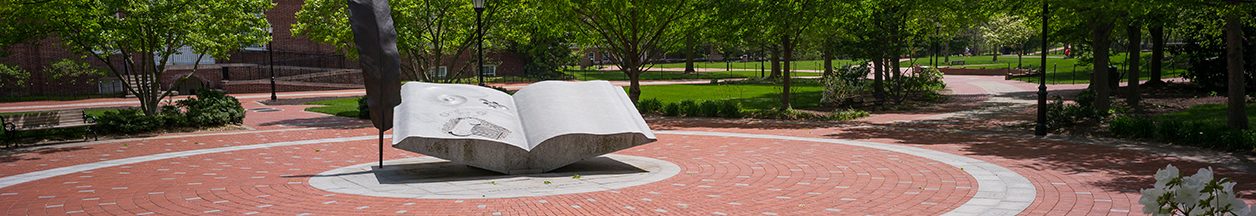
-
Students
- Academic Advisement
- Academic Department Info
- Degrees & Graduation
- Grading & Registration
- Policy Information
- Student Records
- Transcripts
-
Transfer & Test Credit
- How to Transfer Courses to UD
- Transfer Credit Assistant Dean Contacts
- Transfer Credit Contacts by Department
- Test Credit
- Transfer Credit for Military Experience
- Articulation Agreements
- Non-UD Study Abroad Transfer Credit - Recently Reviewed Schools
- Transfer & Test Credit FAQ – Interested & Incoming Students
- Resources
- Forms
- Faculty & Staff
- Advisors
- About Us
- Academic Calendar
Tools & Resources
UDSIS Student Privacy Restrictions
This document shows how to set, edit and release privacy restrictions regarding your personally identifiable information. See the Family Educational Rights & Privacy Act of 1974 for a brief description of your rights and protections related to your student education records.
View Privacy Restrictions
- Log into your UDSIS Student Homepage and click the 'Personal Information' tile.
- Click the 'Privacy Restrictions' link in the left bar.
- Click on a Privacy Restrictions category to view the specific information available to restrict.
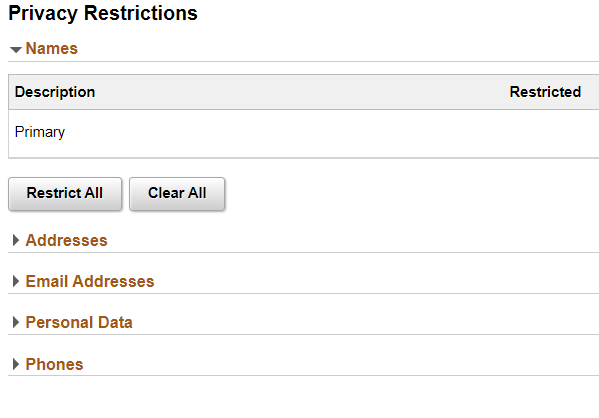
Add a Restriction
- To restrict the release, click that item to bring up the "Edit Restriction" screen. Check the Restricted box under the item.
- IMPORTANT: If you restrict your Primary Name but want it to appear in Dean’s List and/or Graduation publications, check the appropriate Exceptions box(es). Click 'Save' when done.
- Your saved restriction displays on the Privacy Restrictions screen with the restricted icon next to the category, and the applicable boxes checked under Restricted and Exceptions for the item.
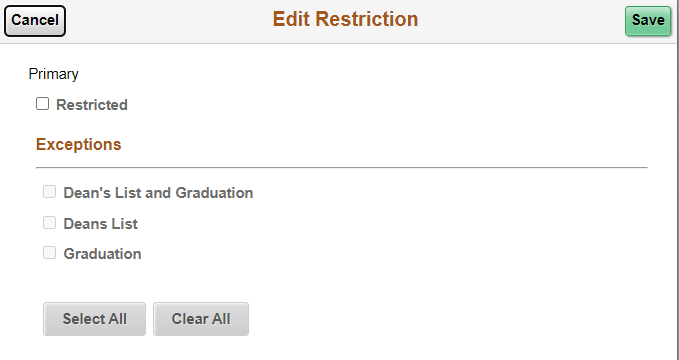
Edit or Remove a Restriction
- Click the restricted item to bring up the Edit Restriction screen.
- Uncheck the appropriate box(es) or hit Clear All.
- When done, click the SAVE button.
Dean's List and Graduation Exception
- If you click the Exceptions box(es) for Dean’s List and/or Graduation under any category of information, that will release your name to Dean’s List and/or Graduation publications.
- In this example the restriction was set on Primary name. The student has specified an exception to release publication of his/her name for Dean’s List and Graduation.
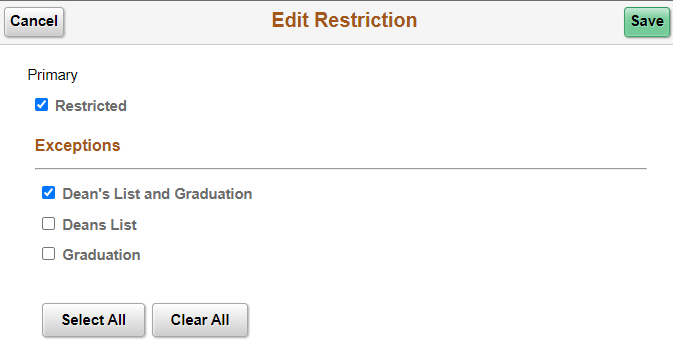
Registrar Link Center
Student Help
University Visitors Center, 210 South College Avenue, Newark, DE 19716 registrar@udel.edu (302) 831-2131 Office Hours: Monday - Friday, 8:30 a.m.- 4:30 p.m.
