
Course Permit
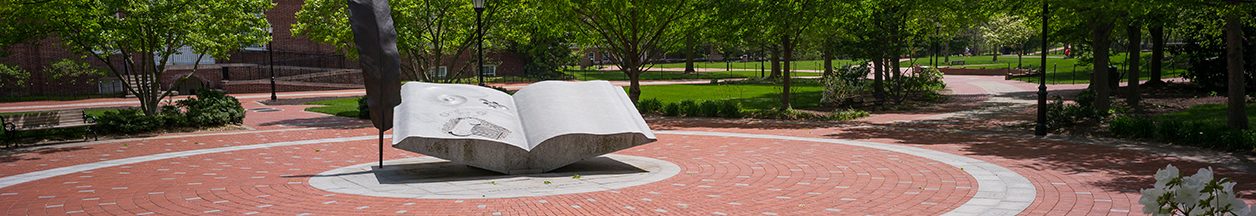
Tools & Resources
Course Permit Form Instructions for students
Students can use the Course Permit Form to submit requests for changes to their schedule that require permission or that cannot otherwise be done through WebReg. Please refer to the Academic Calendar for Registration dates and deadlines.
Contact the department for any change requests that cannot be done through Web Registration. The Course Permit form is ONLY available to students from the first day of the semester until the Registration Change deadline (ie. the last day to change registration or withdraw from courses).
- Students submit a Course Permit form in Webreg to request changes to their semester schedule that require permission or that cannot otherwise be completed on their own through Web Registration.
To submit a course permit form in Webreg, follow these steps:
Look up the course under Add Course ID.
Click the Submit a course permit form link - this will open a justification field below the course information, and you may need to scroll down to see it.
- Fill out the justification field and then click outside of that text box.
- Click Submit.
- Course Permit forms time stamped after 11:59 p.m. on the last day of the Free Drop/Add period will be treated as late and incur fees as listed below. It is preferable, however, to submit the form before 5 p.m, as support staff are then available.
- For course drops, credit hours and grade option changes, students should use UDSIS (the Registration & Drop/Add link under Enrollment).
- You receive an email when the form has been processed. If the request is denied, the email states the form was CANCELLED and contains a link to view comments. If the request is approved, the email states COPY, with a link to the completed request. If you have not received a response within 2 business days, please follow up with the department offering the course. Check your Web Forms Out Basket to see the form status. When complete, the form is stored in your Web Forms Archive.
- HOLDS: Students with a hold on their academic record affecting enrollment may NOT process a form. An error message will appear directing them to their Student Center Holds section for an explanation.
- Students complete a Course Permit form to submit requests for changes to their semester schedule that require permission or that cannot otherwise be done through Web Registration.
- For course drops, credit hours and grade option changes, students should use UDSIS (the Registration & Drop/Add link under Enrollment).
- There is NO course "swap" after Free Drop/Add. The dropped course still contributes to the student's total credit hours, the student will receive a grade of "W" and tuition will be charged. For more information, see Undergraduate Tuition and Fees in the Undergraduate Catalog.
- There is a one-time $25 processing fee per term for schedule changes made after the free drop/add period.
- HOLDS: If there are any holds on the student account preventing registration, students are notified with an error message that will prevent them from completing the form.
- You receive an email when the form has been processed. If the request is denied, the email states the form was CANCELLED and contains a link to view comments. If the request is approved, the email states COPY, with a link to the completed request. The form is stored in your Web Forms Archive.
If you have an error submitting the form, double check that the term you selected is correct.
If you receive an error message of “Cannot retrieve course information,” please use the lookup button to select the course for the form.
Students cannot submit this form after the term's Registration Change Deadline.
- Students will need to contact their Assistant Dean’s Office with any late requests.
If you have any questions, contact your Student Service/Assistant Deans' Office or the Registrar at (302) 831-2131.
