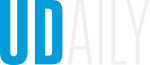View available seating, crowd levels in Morris Library
Photo by Kris Raser February 14, 2024
New tool Occuspace shows available seating for all floors in real time
Students, faculty and staff can now view real-time crowd levels for all floors of Morris Library to find available seating and quickly decide which area of the building they would like to work in. The feature uses words and colors to quickly allow visitors to see whether there are “many” seats available (blue), “some” seats available (yellow) or “few” seats available (red) in a given area.
This live look-in is powered by the tool Occuspace, which uses in-building sensors to scan for Bluetooth and wifi signal activity in each area along with an algorithm to arrive at occupancy levels with 90% accuracy. These sensors are located throughout high-capacity seating areas in Morris Library and do not collect private information.
Occuspace also allows the Library, Museums and Press to gather data about the use of student study spaces in Morris Library, including which times of day, days of the week and weeks during the semesters see the highest occupancy. The Library will also use this data to learn which spaces visitors gravitate toward first and what types of furniture and services are available in those areas. This data factors into the assessment of spaces and services, such as when to hold drop-in events, for the most impact. For instance, during Finals Week in fall 2023, the peak use time was between 1 p.m. and 3 p.m. daily, with the highest occupancy on Reading Day, which had more than 73% of the seats filled at one time.
For further information, please visit: https://library.udel.edu/ourspaces/available-spaces/
Contact Us
Have a UDaily story idea?
Contact us at ocm@udel.edu
Members of the press
Contact us at 302-831-NEWS or visit the Media Relations website