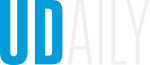Changes to centrally-scheduled classroom tech support
August 14, 2023
Instructors will no longer dial “0” for assistance in centrally-scheduled classrooms
As part of the Webex phone line migration project, University of Delaware Information Technologies has replaced the physical telephones in all centrally-scheduled classrooms. In addition to updating the phones, the method for how instructors get classroom support has changed.
Instructors teaching in centrally-scheduled classrooms will no longer dial ‘0’ for classroom technology support from the classroom phone. Going forward, instructors will need to press the “Classroom Tech” button on the upper-right portion of the phone’s screen interface to be connected to the Classroom Technology team for assistance.
Instructors who would like more information about this change, or would like to ask other classroom technology questions are encouraged to attend a Classroom Orientation session. Sessions will be held Monday, Aug. 21 through Wednesday, Aug. 23 from 9 a.m. to 3 p.m., in room 116 of Willard Hall. Register for a session via the weblink.
Contact Us
Have a UDaily story idea?
Contact us at ocm@udel.edu
Members of the press
Contact us at 302-831-NEWS or visit the Media Relations website