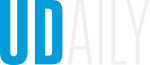Protect your ONEcard
Photo by the ID Card Office September 19, 2018
Card care and handling 101
As the fall semester gets underway, the University of Delaware ID Card Office reminds members of the University community to take good care of their ONEcards.
Brandon Toole, ID Center supervisor, pointed out that the ONEcard is used for a wide variety of functions and services on campus and stressed the need to protect the card from physical damage or loss. The ONEcard incorporates a chip embedded in the card for contactless access. This is what allows the cardholder to simply place a card near a reader device, instead of having to swipe it through a slot. This feature adds convenience and speed at dining halls and on-campus markets, building exterior doors and turnstiles, among other service points on campus.
However if the chip or the internal wiring of the card are damaged, the card will need to be replaced. Taking precautions to protect the ONEcard will ensure the contactless chip continues to work effectively.
Here are some important tips to prolong the useful life of your ONEcard:
- Do not bend the card.
- Do not puncture the card (for example, with a hole-punch).
- Do not expose to extreme heat (for example, clothes dryer or car dashboard on a sunny day).
- Do not keep your ONEcard with your phone while charging on a wireless charger.
- Use a protective badge holder (available for purchase in the ID Card Office and University Bookstore).
Wireless charging uses magnetic induction to charge your mobile phone. You should not place anything between your phone and the charger. If you carry your ONEcard in a card-wallet or sleeve attached to your mobile phone, remove it before charging your phone. Putting your ONEcard into contact with a wireless phone charger will result in damage to the contactless chip or the magnetic stripe.
Toole goes as far to recommend that your ONEcard and phone should not be near each other when charging using traditional charging cables. A raised mark on the card where the internal chip is located signals the card is damaged.
If your ONEcard has been damaged beyond normal wear and tear, a $10 replacement fee is charged. If your ONEcard is defective, it’s replaced at no cost. If a card is lost or stolen, a $25 replacement fee is charged (this fee is reduced to $10 if you can provide a police report at the time of replacement).
If you think your ONEcard is lost or stolen, you should immediately suspend it to prevent unauthorized use. Visit www.udel.edu/lostcard and sign in with your UD credentials. You can always re-activate the card if found. Select the “Card Services” button to reach the deactivate and activate options.
The ID Card Office is located in the Student Services Building on Lovett Avenue, and can be reached at 302-831-CARD (2273). For more information, visit the website www.udel.edu/onecard.
Contact Us
Have a UDaily story idea?
Contact us at ocm@udel.edu
Members of the press
Contact us at 302-831-NEWS or visit the Media Relations website