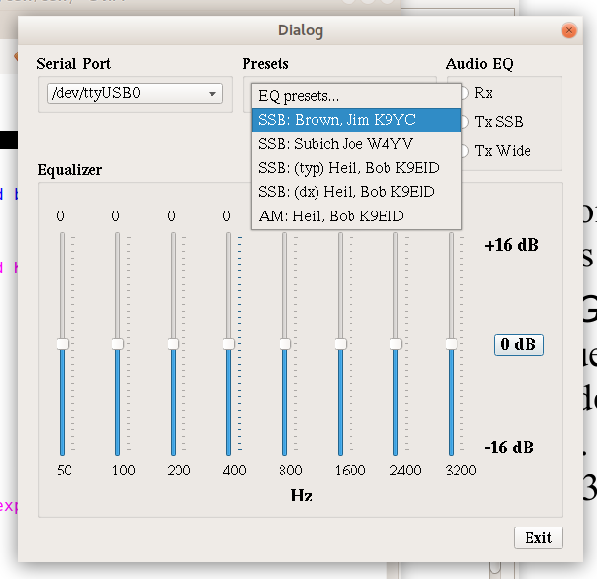
The program retrieves any or all of the three EQs in the K3 and presents them graphically. When the sliders are moved the corresponding changes are made to the K3 as well.
Making use of advice from knowledgeable and experienced hams, presets are available that are expected to be starting points in determining what makes you sound best. Your room, mic, and voice all make your sound unique. As a result the presets almost certainly need tweaking.
Presets are stored in a file in your home directory in a subdirectory named ".k3eq". Your customizations can be stored there for future use. The file is '|' separated and looks like this:
SSB|-16|-16|-16| -6| 0| 0| 6| 6|Brown, Jim K9YC SSB|-16|-12| -6| 0| 0| 3| 5| 6|Subich Joe W4YV SSB|-16|-14| -4| 0| 2| 4| 8| 12|(typ) Heil, Bob K9EID SSB|-16|-16|-10| -6| 4| 6| 8| 12|(dx) Heil, Bob K9EID AM | 0| 0| 1| 1| 3| 4| 12| 12|Heil, Bob K9EID
Requirements
I use the free and excellent anaconda distribution of python3 because it comes with many useful libraries. If you choose to use it, use the anaconda commands to then install:
Download Software
Put both of my python files below in the same directory. (If you're experienced with python, libK3.py can be anywhere so long as it's mentioned in your PYTHONPATH env var.)
Run It!
NOTE: if other programs are polling the K3, it will cause this EQ program to keel over ungracefully. It takes many seconds to retrieve all 8 band settings, and if another program talks to the K3...chaos ensues. No worries about the K3, but the program will die.
Once python et al. are installed, run eq.py. You must first select the serial port that is connected to your K3. After that it will look like this:
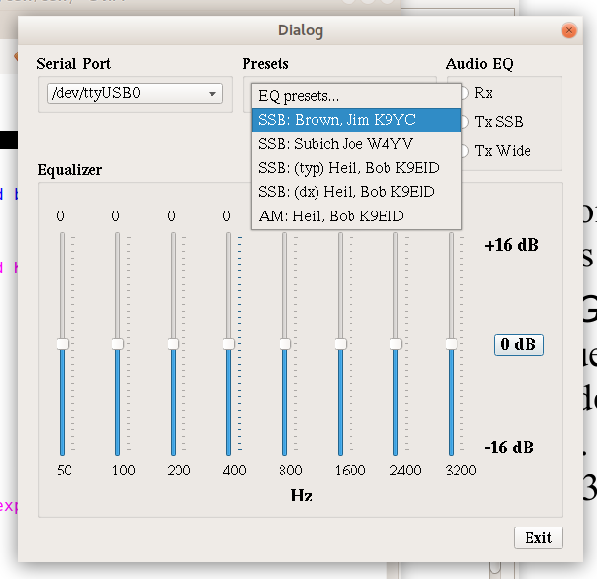
and after choosing, in this example, the K9YC recommendation:
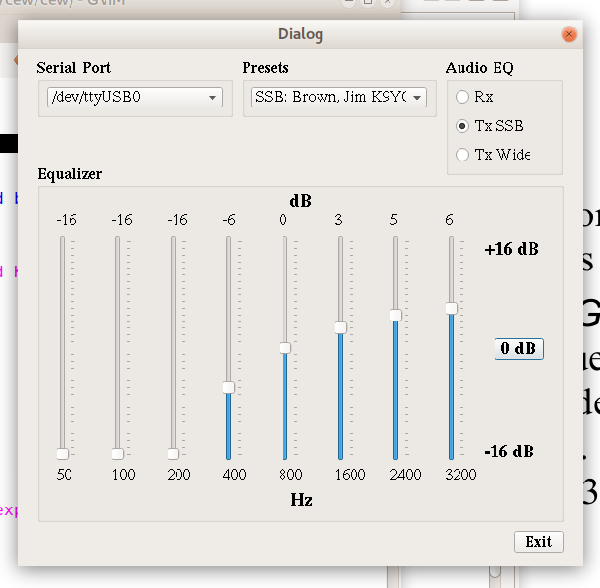
and those very settings are sent to the K3.
The first time you click on each of Rx, Tx SSB, Tx Wide, the program will slowly read the current settings from the K3. After that it remembers them and you can quickly move between the three EQs. Be sure you don't update any EQ settings using the front panel while the program is running or the program's EQ memory will be out of sync with the changes you manually made.
As you move sliders in the GUI, only when you release the mouse button will the change be sent to the radio. I find that the program makes it much easier to adjust my EQs while receiving on-air reports.