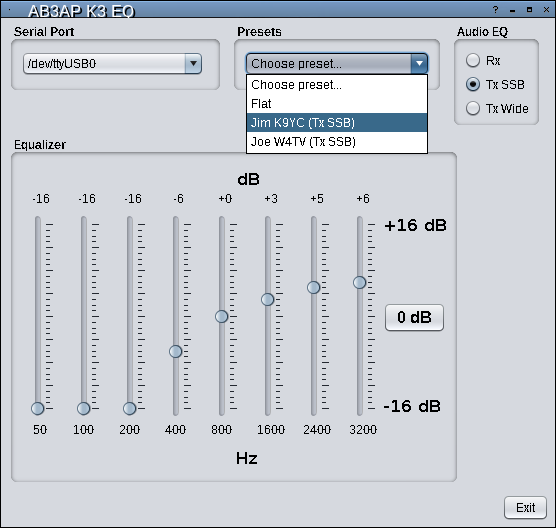
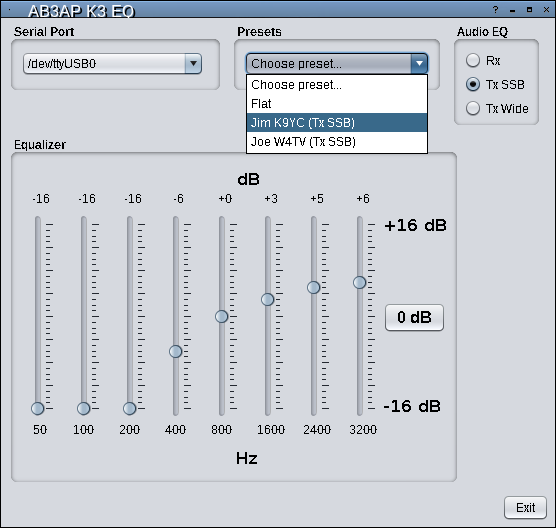
NOTE: the program assumes your K3 baud rate is set to 38400.
This program makes it easy to adjust your equalizer settings for the K3. The K3 has two equalization settings for transmit, one for SSB, the other for wideband voice modes; ESSB, AM, and FM. TX EQ is not applicable to CW or DATA.
Notice that the "0 dB" label is a button that will zero all sliders.
The program starts by reading and displaying your current settings. You can manually set each band, zero all bands, or choose between presets. Current presets are those recommended by Joe W4TV (-16/-12/-6/0/0/3/5/6) and by Jim K9YC (-16/-16/-16/-6/0/3/5/6). Jim also suggests modifying bands 4 and 8 based on signal reports because voice and mic play a role. When you move a slider the setting is continually displayed, but the K3 is only updated when you release the mouse button.
The K3 firmware has a command to directly and simultaneously set all Tx EQ values. However, it lacks similar commands to do so for RX EQ or to simultaneously read either RX or TX EQ settings. As a result when setting TX EQ the K3 display will not change. In all other cases you will see the display changing as various commands are executed to read and adjust settings.