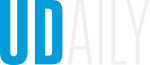Protect your computer
Infographic by Christian Derr October 23, 2017
Do you know the basics of computer hygiene?
Editor’s note: This is the fourth in a series of articles from University of Delaware Information Technologies promoting cyber awareness during National Cyber Security Awareness Month.
For most people, information security begins and ends with their computer. Most of us view our computers as a gateway to digital life, helping us work, stay connected through social media, save vacation photos, manage finances, shop and connect to the internet. As a result, many of our most important accounts and much of our most sensitive information pass through or reside on our laptops, tablets, phones and desktop systems.
For these reasons, malware and other cyber threats can become more than just minor interruptions. A cyberattack on an individual computer can jeopardize personal data, work files stored on that computer, files owned by other people, and other systems on the network.
According to Karl Hassler, director of IT Security and Compliance, “Securing your computer is the single most impactful step you can take toward cyber security. Each of us has a responsibility to ourselves, our families and the campus community to ensure that our computers are secure when we connect.”
According to Hassler, securing a computer is simpler than many people think it is.
Essential security features are built into most computers and only need to be enabled or updated to offer effective protection. Some operating systems even offer security dashboards that allow computer owners to control features like antivirus and firewall protection all in one place.
“UD IT staff and IT staff in many colleges and other units can help members of the UD community manage these features for your work computers,” Hassler said.
At a minimum, most computers support the following essential security features:
“And don’t forget about physically protecting your laptop, tablet, and smartphone,” added Hassler. “The compact size of these devices makes them ideal for working in many locations outside the home or office. Never leave them unattended in a public location, where they can become an easy target for thieves.”
While using a portable internet device in coffee shops, hotel lobbies, car dealers’ waiting rooms and other public places, be careful about connecting to public Wi-Fi networks.
“When you’re connected to an open network, the data flowing to and from your computer is potentially unprotected and visible to other people,” Hassler said.
UD IT provides a Virtual Private Network, or VPN, that allows UD students and employees to securely connect to UD internet resources when using an off-campus network. Public computers may also be insecure, “So think twice about entering your email or Facebook password on a public computer,” Hassler said.
Hassler concluded that, “Common sense is your best guide. Keep your computer’s security settings enabled, and trust your instincts when you suspect something may be wrong. By practicing good computer hygiene, you can protect the accounts and files on your laptop, tablet or phone as well as protecting other people and devices on the networks you use.”
Learn more about protecting your computers, as well as your mobile devices, your data, and yourself, at the Secure UD Essentials web page.
UD employees who are interested in having essential computer security features automated on their University-owned computers should contact their college or departmental IT staff, or contact the IT Support Center by emailing consult@udel.edu or calling (302) 831-6000.
Contact Us
Have a UDaily story idea?
Contact us at ocm@udel.edu
Members of the press
Contact us at 302-831-NEWS or visit the Media Relations website