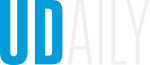You are Cyber Aware
Infographic by Christian Derr October 27, 2017
Apply the lessons learned during NCSAM to work, home, shopping.
Editor’s note: This is the last in a series of articles from University of Delaware Information Technologies promoting cyber awareness during National Cyber Security Awareness Month.
As October comes to a close and National Cyber Security Awareness Month (NCSAM) wraps up, University of Delaware Information Technologies (UD IT) invites the campus community to reflect on the value of cyber hygiene and commit to improving computing habits in the future.
Throughout October, UD IT has published UDaily articles highlighting steps that anyone can take to minimize exposure to cyber risks and to protect personal and institutional data. Readers learned about why hackers target us, what phishing is and how it poses a real threat, and how to protect computers and other internet-capable devices.
Next month, Black Friday and Cyber Monday mark the unofficial start of holiday shopping season. Many community members will seek out deals on gifts for friends and family at online retailers. Be wary: Cybercriminals are in the market to steal, buy, and sell personal data.
Members of the University community should remember the information UD IT has published this month. This holiday shopping season, follow these suggestions to keep personal and institutional data safe from cyber threats like malware and online fraud:
Check for errors in URLs and browse legitimate websites. Making copycat websites with URLs that simulate the legitimate one is one of scammers’ favorite tricks: for example, replacing the first “m” in amazon.com with an “r” and an “n,” creating the visually similar address “arnazon.com.”
Provide payment information only to trustworthy retailers and only on secure webpages: look for URLs that begin “https” and for a lock icon in the web browser’s address bar.
Watch out for emails that claim to offer links to special deals. Don’t click the email link; instead verify the price at the retailer’s website.
Don’t click links in email to check on the status of an order. Instead, go to the retailer’s or delivery service’s website.
Don’t send personal data over unsecured Wi-Fi networks. Shopping (and paying) over a public network, such as those available in many coffee shops, increases the risk that personal data can be stolen.
UD IT reminds employees that they can earn chances to win one of several NCSAM prizes, including Amazon gift cards, by completing these activities by the end of October:
Completing Phase II of 2017 Secure UD Training
Forwarding this month’s Secure UD “Take a BITE out of phish!” test email to reportaphish@udel.edu.
Employees may also
Check the Secure UD Threat Alerts blog for current information about phishing attacks and other threats affecting the campus community.
Contact departmental or college IT staff or the IT Support Center (consult@udel.edu or 302-831-6000) for further assistance.
Prize winners will be drawn during the IT Tech Fair Nov. 15 in the Trabant Multipurpose Rooms. University employees are invited to stop by the information security booth between 11:00 a.m. and 2:30 p.m. to discuss phishing and other topics UD IT has shared with the campus during NCSAM.
Contact Us
Have a UDaily story idea?
Contact us at ocm@udel.edu
Members of the press
Contact us at 302-831-NEWS or visit the Media Relations website